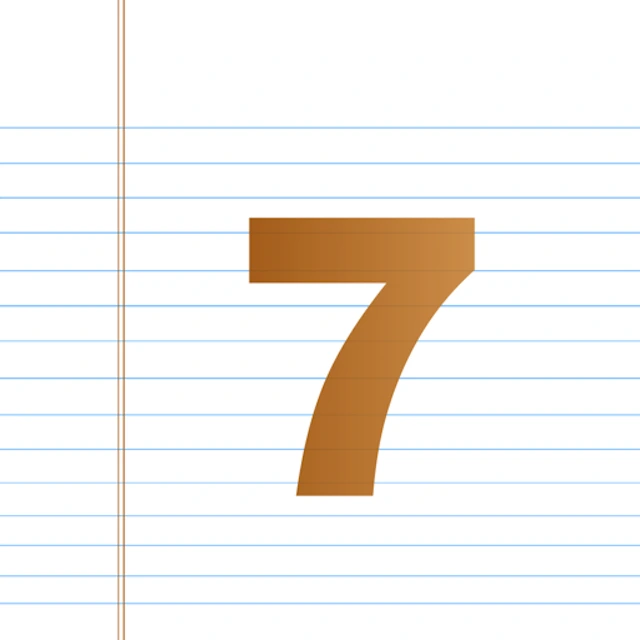Create APA™ Format Document Using Microsoft Word Part 2
5. Set “After” to 0 and change the “Line Spacing” to Double. Click the “OK” button to close the dialog. 6. Now that we have the proper settings configured let’s make sure the rest of the document uses these settings for the whole document. While the text is still selected, right-click the Normal style and … Read more