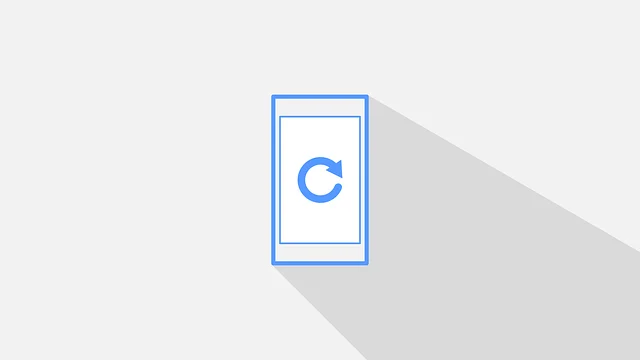Computers and smartphones are not that different, as they both use similar hardware. After years of using them, they both can be bogged down or appear to be sluggish. Here are some ways to help optimize your smartphone:
Update Apps, Security patches, and Operating System.
Ensuring you are using the latest software is vital for the security aspect of your devices. It also serves to provide the best bug fixes that could have resulted in poor performance prior to updating. The majority of issues and security threats occur on devices that are not updated to the latest software. Since updating apps and smartphone devices are easy to do, it is best to just rule out to see if this fixes the issue first.
iOS: Settings → General → Software Update.
Android: Settings → About Phone → System Updates.
Widgets
Widgets are great resources to view information without needing to open up the app. However, if we set up too many, it can cause the device to lag or slow down. A thing to consider is if having it turned on really worth it for you.
iOS: Swipe right from the Home screen → Edit → Tap all red negative buttons to remove → Done.
Android: Hold down on widget → Remove/Delete.
Live Wallpaper
This is a cool feature that may look great but will also slow down your Android device. This is usually very noticeable in sluggish feeling once applied.
Android: Tap and hold on home screen → Wallpapers → Select wallpaper image → Set Wallpaper.
Apps, Text Messages, Photos, Videos, and Documents
Ensuring we remove apps that are not used can free up additional space that our device may need to function properly. Our devices are slower if we are almost to storage capacity so to help keep the device run smoothly, less is more. This applies to everything on our devices such as apps, text messages, photos, videos, and documents.
Prevent Apps From Tracking Your Location / Run in Background
Some apps run in the background even if they are not being used. Some common apps that use such methods are weather, navigation, and bank apps.
iOS: Settings → General → Background App Refresh → Toggle off app(s).
Android: Settings → Data Usage → Restrict Background Data.
Delete Social Media and Messenger Apps
This may not be an option for most but to be completely honest, these top social media apps are data and performance hogs on your devices. Not only will the battery life improve but also the performance of your devices if removed.
If All Else Fails, Factory Reset Device
I find this is mostly for Android devices as I personally have run into situations where the only thing I could do to boost performance was to factory reset my device. Not sure what it was or why but these Android devices aren’t built as effectively as the iOS devices I’ve experienced.
iOS: Settings → General → Reset → Erase All Content and Settings.
Android: Settings → Backup and Reset → Factory Data Reset → Reset Phone → Input password → Erase Everything.